Now you can automate clicking on screen by color matching. The Color Clicker can be really useful to match specified color onto computer screen and click wherever color is found. The Color Clicker is really configurable and easy to use with lots of options available for configuring the click.
Download and automate color search and click onto the computer screen now. The Application Presented here is a Free to Download and try Application for Windows. Configure Color Clicker to search onto a specified color on computer screen onto whole computer screen or define a rectangular area where to search for the color. You can even define the number of pixels for the increment search. The Color Search onto the computer by default works on screen by searching the top left corner of the screen and then scans the whole line of pixels by incrementing the pixel value by 1 pixel. You can configure the pixel increment so that your pixel search works fast but skips points onto screen that are not required to be search or according to the color density onto the computer screen.
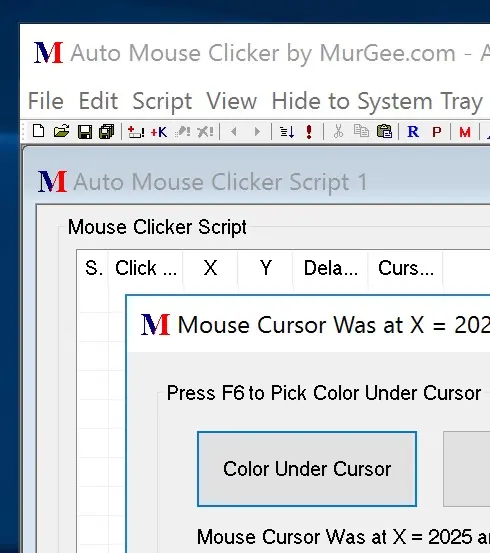
Configure Color Clicker to search screen and click
The Pixel color can be configured by locating the pixel color under mouse cursor or even by specifying the color from a color selection screen. Apart from color configuration and rectangular are to search for the target pixel color, you can define other attributes such as click delay, repeat count (The Number of times the pixel search and click should be automated), whether cursor should be moved back to the last screen co-ordinates after the search and click is complete and you can even visually see the color search by specifying the mouse cursor to move with pixel search onto the computer screen.
Auto Color Clicker to Search and Click on Pixel Color(s)
You can alternatively search for single or multiple screen color(s) on screen and click on them with Auto Color Clicker for Windows 11, Windows 10, etc. The Auto Color Clicker Application Utility is available for download on Windows Computers and allows you to pick screen area color(s) easily. This Color Clicking Application searches specified Rectangular Screen Area in fastest way possible and does displays time it took to search for color(s) in screen area.
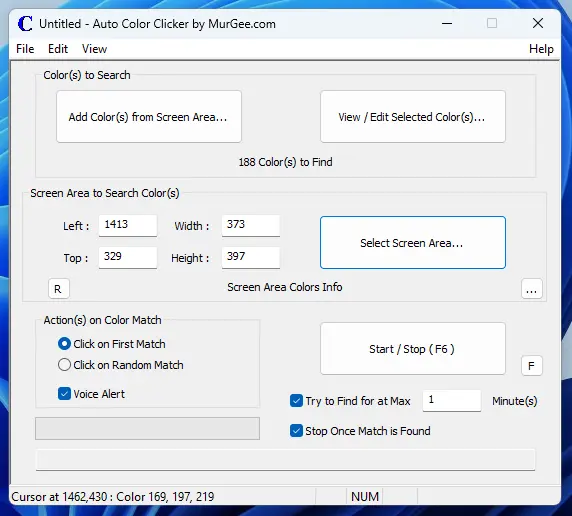
The Speed of Color Search depends on Number of Colors(s) you have configured to Search Screen Area. Apart from Number of Color(s), Dimensions of Screen Area to search for selected Colors also affect Color Search Speed.
Color Change Detector to Detect Change in Screen Pixel Color
When you want to Detect Change in Color of a Single Pixel Color identified with Mouse Cursor Location, then Color Change Detector can be a good Screen Color Change Detection Software Utility for Windows for your purpose. When Color Change is Detected as Configured, you can Launch an Application, Execute a Macro Script or trigger other Actions to handle the Color Change Event.
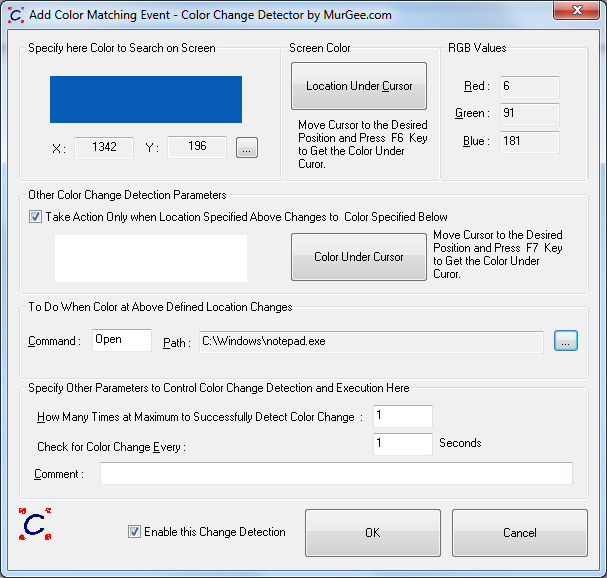
Advanced Color Detection and Clicking
You can also try out Auto Mouse Click by MurGe.com application utility which does offers Mouse Clicking, Pixel Detection, Screen Text Detection, Picture Detection, etc. It requires you to create and run a Script with which you can control what how and where to do Color Detection, Screen Text Detection, etc.