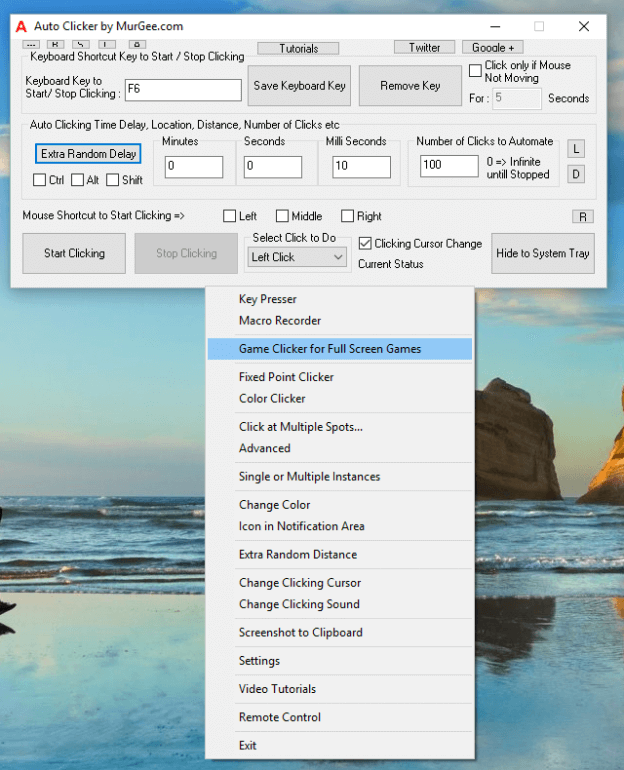A Windows Software Utility that can work as AutoKeyBot and simultaneously as Auto MouseBot. This Auto Bot can work 24 hours a day and 365 days an year with precision and accuracy. Download this Bot Software or read below to understand how this simple bot application can be handy for you whether you are playing game or working with a complex desktop application or website. The Key and Mouse bot presented here can send single or multiple keystrokes and / or single / multiple mouse clicks of every type.
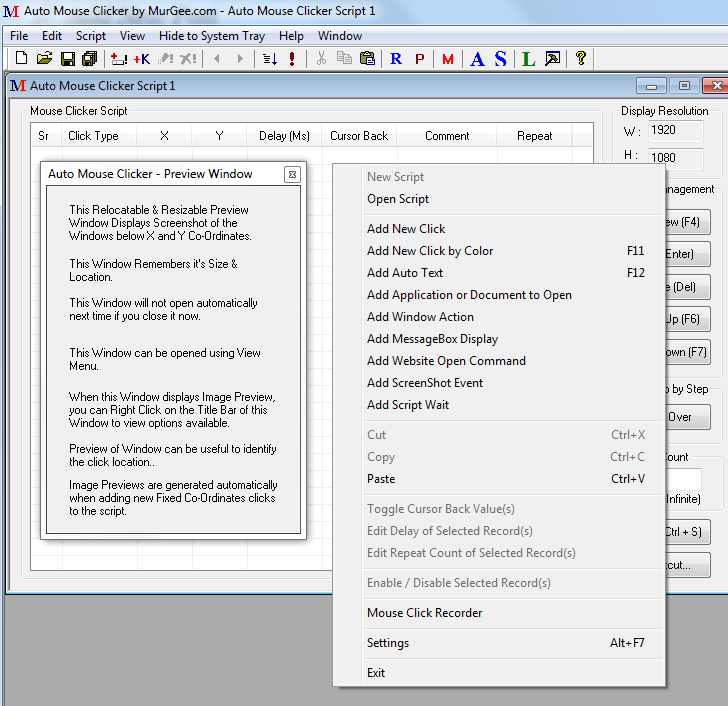
Keybot and Mousebot together in a single windows software utility
Yes the bot displayed in the screenshot above brings you Auto Keybot and Mousebot together in a single cheap and free to try software download. There is much more in the software presenetd above apart from botting up Keyboard keys and mouse clicks, dragging , mouse movement, etc. Accuracy and productivity are one of the two most important factors due to which you can consider the auto mousebot and keybot preseneted here. Let’s say you are playing a game like runescape, farmville, famtown or even any type of action game and you frequently encounter occasions where you need to do mouse clicks in predetermined locations and even predetermined number of times, think of it would’nt it be best if a mousebot could help you automate all the mouse clicks and it could save you time and ofcourse the bot would perform with accuracy and hence your actions would be more productive and saving you time as well. Let’s consider another scenario where you are playing an online of desktop game or interacting with some desktop or web application which requires multiple mouse click to be performed by you an in between you are required to type some text using keyboard or even interact with windows in some other manner, the application presented above with integrated mousebot and keybot along with other assistive functions can make your complex task to as easy as pressing a single key on keyboard.
You are required to pay a small Activation Fees once you are fully satisfied with the free trial download. Yes this comprehensive windows automation application is inexpensive, professional application which anybody can learn really quickly, is free to download and try, works with Windows 8, Windows 7, Windows Vista, Windows XP, Windows 2000 and as applicable on 32 and 64 bit versions of Windows. The Auto Keybot and Mousebot features displayed in the bot software above depict what all this bot utility has in offer for you on a high level. In case you do wannna give it a try without paying in a single penny, download the software for free and within few minutes you should be able to automate almost any kind of repetitive action comprising of key presses, mouse clicks, etc. This software helps you to save Keybot actions, Mousebot actions and other actions in a .mcs file which when launched executes all the stored mousebot, keybot and other windows actions. Starting the windows automation with .mcs file is as easy as to open a .txt file. Configurable shortcut keys allow you to start / stop the keybot and mousebot actions, there are small examples within the software to give you practical demonstration of keybot and mousebot actions being executed by the .mcs script file.
Read more about this comprehensive software bot or just download and start right away. Yes the bot presented here does have limitations for full screen direct x games and other applications. In full screen direct x games, the mouse, keyboard and other input devices connected to windows work in a different manner. The bot presented here can work good for simulating keyboard actions, automating of mouse clicks, drag / drop etc, however in full screen direct-x games, this software might not work as expected and this is due to differences in direct-x and normal windows mode. The bot presented here can be the easiest bot to learn powering up auto keybot actions, simulating auto keybot actions including all types of keystrokes simulation like function keys, return key, etc. This bot has sample scripts working on auto keybot actions, other examples which demonstrate mouse clicking, mouse movement without clicking, automating launching of websites, applications, etc with a simple and easy to follow interface.