Joystick Buttons Mapper allows to map joystick buttons to open up any application, automate keyboard typing, automate mouse cursor movements and clicks. The Joystick mapper software can be used when joystick is not in use by any application and can even be used to test whether various buttons of joystick are working fine or not.
In order to automate computer tasks such as mouse movement or keyboard typing, the joystick buttons can be mapped to Automation Scripts created by Auto Mouse Clicker Software. The Joystick buttons mapper is available on a try before buy basis and can be tried for free. Download Joystick buttons mapper software, install it, plug in joystick to computer’s USB port, start the Joystick mapper software and that’s it. By default buttons of joystick when pressed will open up various windows software applications.
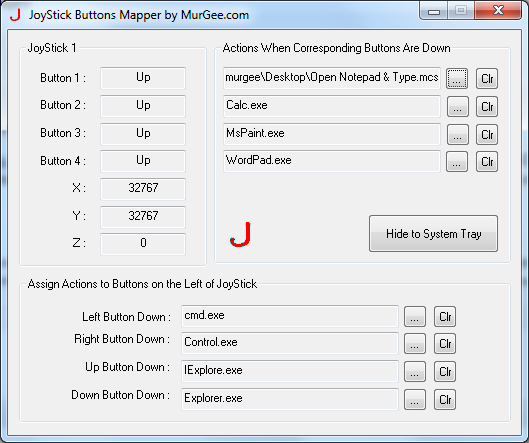
Open any application, Automate Keyboard and Mouse Input to Windows using Joystick software
You can easily change the applications or documents to which joystick buttons are mapped. To automate keyboard typing or mouse movement or clicks. create an appropriate automation script with Auto Mouse Clicker by MurGee.com and map the required button to the saved script. The Automation Script containing Keyboard, Mouse, Window Automation, etc is stored as a file with a .mcs extension. The Screenshot above displays Joystick Buttons mapper software in default condition with 4 buttons mapped for opening windows programs and other 4 joystick actions (Left, Right, Top and Down Keys) to open up other 4 different windows applications.