Wanna record macros and play them for automating mouse and keyboard inputs to your computer? Macro Recorder offered here can come quite handy to record and playback macros in a really easy way. Yes there are lots of tutorials available in the software itself and sample macros which can get you started in no time and help you automate almost any activity on your windows computer.
The Macro Recorder offered here is a small application that can record mouse clicks and allow you to insert auto text using the add keyboard command option. The Macro Recorder will record only mouse inputs and you can even test your recorded macro by disabling any of the clicks recorded in the macro.
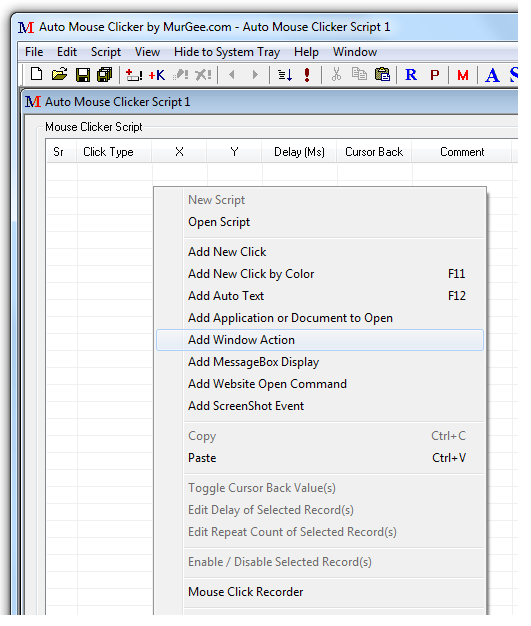
Macro Editor with Macro Recorder and Player
The Macro File can be stored as a .mcs file and can be played by double clicking on it or by even assigning a system wide shortcut key to it. For example when you Open a .txt file, the associated text editor opens up and displays the contents of the .txt file, similarily when you double click on a .mcs file the Macro Player kicks in and automates the macro recorded.
Controlling the Macro playback is also easy to manage, you can simply assign a keyboard shortcut to stop the macros being played and effectively whenever you press the configured shortcut key, the macro playback will stop automatically. The Macro Editor will allow you to view the contents of the macro and will allow you to edit any of the records. Generic Windows command such as Copy, Paste, Delete, etc work in the Macro editor and hence it can be really easy to edit the macro.
In a nutshell, with the offered Macro Recorder you will be able to record mouse clicks and with the Macro Editor you will be able to edit the recorded mouse clicks, add automatic text inputs for normal text or even special keys such as Tab, Enter, Arrow Keys, etc, Open a Website, control any Window with configured title to maximize, clos etc. Sounds interesting ? download the free trial of the macro recorder now and give it a try. The download size is small and should get downloaded really fast and the first time you open the Macro Editor, it will open up tutorial page where you will be able to watch videos of creating macros and editing macros also you will be able to download sample macros. Visit Macro Recorder page to know more about it’s features and download the free trial.